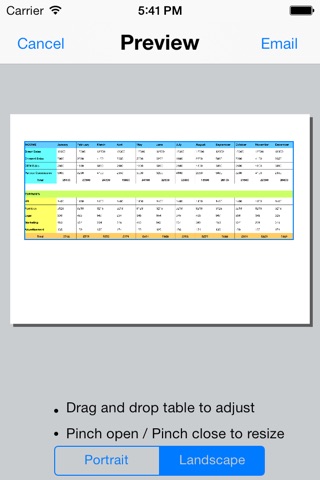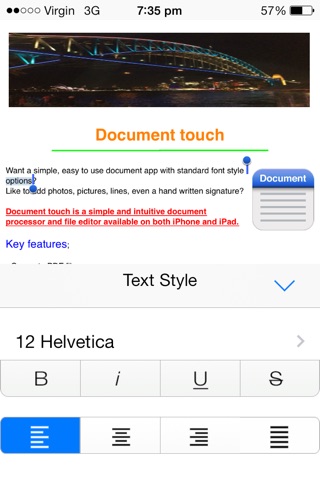Office touch: word processor + spreadsheet file editor app for iPhone and iPad
Developer: B TO J PTY LTD
First release : 07 Dec 2013
App size: 8.68 Mb
Like to have an "All in One" app to create both spreadsheets and documents?
This app has been created based on our 2 popular apps "Spreadsheet touch" and "Document touch".
Here are the descriptions of those apps;
*** 1. Spreadsheet touch ***
Find spreadsheet too complex and overwhelming?
Want to print out documents and files through wifi without using your Mac / PC?
Want to send spreadsheets as pdf files through email from iPhone, iPad, and iPod?
If so, Spreadsheet touch is the answer for you!
Key features:
- Change font colour
- Change background colour (10 colours)
- Add borders and lines
- 4 formulas (+, -, *, /) supported
- Align left / center / right
- Copy & Paste words
- Dynamically adjust the size of the spreadsheets in documents in Print Preview
- Landscape / Portrait mode supported
- Select multiple cells
- Columns / Rows auto or manual adjustment
- Multiple lines within a single cell
- Undo / Redo styles, effects, formulas and words
- Save multiple files, docs, and notes
- Print preview
- Print out document without using Mac/PC
- Print job sent to printer through wifi
- Print out multiple pages
- Optimised and designed purely for mobile devices
- View saved documents / files in master list view
- Mastery database to store data in docs and files
- Cut / Copy / Paste / Clear single cell and multiple cells in Edit menu Style
- Cut / Copy / Clear / Paste / Add / Delete Rows and Columns in Edit menu Style
- More rows and columns
- Numerical keys
- Advanced formulas
- Sort option into Edit menu for columns
- Dropbox / Box integration (Uploading only)
- Folders / Files structure
- Search function
- Cursor control buttons
- Delete / Move / Email / Send to features in Tab bar
If you find any errors or omissions in the content of this app, please let me know through the website.
I welcome all feedback.
Note: If you are looking for spreadsheet apps that can handle .xls format and complex formulas, this app is not for you.
*** 2. Document touch ***
Want a simple, easy to use document app with basic style options?
Like to change font style, size, colour?
How about adding photos, pictures, lines, even a hand written signature?
Document touch is a simple and intuitive document processor and file editor available on both iPhone and iPad.
Key features;
• Generate PDF files
• Bold, italic, underline, centerline texts
• Align texts to left, center, right
• 7 font styles (Arial, baskerville, courier, georgia, helvetica, times new roman, verdana)
• 9 font sizes (8, 10, 12, 14, 16, 20, 24, 36 pt)
• 7 font colours (Black, dark grey, grey, blue, red, green, orange, yellow)
• Draw lines (continuous, dashes, dots)
• 8 line colours (Black, dark grey, grey, blue, red, green, orange, yellow)
• Insert photos and pictures
• Add hand written signatures
• Email, print documents
• Undo
What else do you need?
Create professional documents with document touch now.
Note: This app is not compatible with other file formats such as .doc, .docx.
However, you can still create professional and beautiful documents in PDF.
Latest reviews of Office touch: word processor + spreadsheet file editor app for iPhone and iPad
Down loaded app opened...big zero..locked up Will write another review good or bad remains to be seen....stay tuned
This app is horrible. Every time I try to type in a formula that has more complicated math than addition or subtraction, the app crashes. Dont waste your time or money. The one star is GENEROUS.
Just spent 2 hours building a spreadsheet schedule for a group. I e-mailed it to myself first to make sure everything was OK looking. I am glad I checked because all the text is very fuzzy. It is very unprofessional and I cant send it. Hope they fix it.